Introduction
The guidance and instructions in this document are designed to support students in accessing the school’s remote learning strategy while individual students, classes, year group ‘bubbles’ or the whole school be required to learn from home.
The underlying principles to our strategy are:
- to provide as ambitious and as broad a curriculum as possible to all our students
- to make efficient use of online resources blended with teachers’ expertise.
- to provide as much teacher / student interaction as possible, to make learning a personal interaction.
- to provide genuinely worthwhile tasks that benefit learning.
- to provide feedback to students about some of their work
- to assess how student’s knowledge is increasing and to be able assess how well they can apply newly acquired skills.
- to provide opportunities to revisit prior learning and assess student’s retention.
- to make best use of online resource while reducing the number of online sites that students (especially KS3) are asked to access.
Scenarios:
- Students who are self-isolating and are away from their classmates. These students will be provided with meaningful tasks that maintains continuity with the learning that is going on in school.
- Groups / classes of students who are not able to attend school or self-isolating: these groups are to be taught remotely as set out later in this document.
Contents:
- Remote Teaching
- Timing of Remote Learning
- Online Resources
- Returning Work in FROG
- What do we need at home?
- Using MS Teams to attend an online lesson.
- Individual X code students – providing work for self-isolating students.
- Ensuring Engagement
- Keeping in touch
- Extra Support / Contact
Remote Teaching
We will not try to mimic the classroom but try to focus on the mental process. We will need to reflect on a balance of instructional and assigned tasks rather than focussing on keeping students busy.
There will be a combination of live lessons on Teams, lessons from the Oak National Academy, pre-recorded lessons and online Assignments set through FROG our VLE.
Lessons in Teams are likely to be shorter than the hour that students would normally have in school. This is to allow teachers set up their IT requirements for live lessons. This will be valuable time in the scenario where some classes are in school and some are at home. Remote lessons will mirror the timetable that students would normally follow in school.
Content
We have planned for the likelihood of closures and partial closures. Some content from the normal curriculum has been ‘held back’ for delivery during closures. Departments have chosen topics that are more suited to remote teaching. We have simply altered the order in which we will teach some of our curriculum. In the event of a prolonged closure, we will deliver the curriculum as it would have been delivered in school.
Feedback & Assessment
We will be able to offer more feedback than in the summer term of 2020. Students may be awarded scores from online quizzes and mini formative tests, but we will also ask students to upload work via FROG for teachers to mark and assess. We have been modelling this process in many areas of the school to get students used to this process.
Delivery
Remote teaching will involve a mixture of live lessons taught through Teams, assignments set through the VLE (FROG), online video content such as Oak Academy lessons and the use of other online resources. Students will not always be taught by their usual teacher, however in the main we value the importance of the teacher / student relationship and understanding so teachers will maintain regular contact with their classes.
Timing of Remote Learning
In the event of a full closure, live or recorded lessons will last approximately 40-45 minutes and will be scheduled during these slots. This is the same for the whole school and is slightly different from the ‘normal’ school day:
| Lesson | Timings |
| Lesson 1 | 9.00am - 10.00am |
| Lesson 2 | 10.00am - 11.00am |
| Lesson 3 | 11.30am - 12.30pm |
| Lesson 4 | 12.30pm - 1.30pm |
| Lesson 5 | 2.00pm - 3.00pm |
‘Homework’ tasks will be abandoned during a closure but some tasks will be set that students may choose to complete outside of the above hours. No student would be expected to do more than 4 ½ hours schoolwork per day.
Online Resources
Online resources that we use most frequently

Returning Work in FROG
Students should visit the site below which sits on their home page in FROG. Here they will find videos demonstrating how to return schoolwork to their teacher as well as how to access lessons in Microsoft Teams.

What do we need at home?
A quiet space. Students will need access to the internet through a tablet, computer or mobile device. The bigger the screen the better so laptops and computers are preferable.
It would be a good idea to download Teams and Office 365
- Teams can be downloaded here
- For Office 365, in FROG type ‘Office 365’ into the search bar to find this page and follow the instructions for using Microsoft 365 at home

In Office 365 students have access to their email, calendar, OneDrive and the Web Apps for Word, Excel, PowerPoint and Teams. It is important that students have signed into FROG then Outlook so that any links to shared folders and videos on the school network work effectively.
Using Microsoft Teams to attend an online lesson
A video tutorial is also available by clicking this link in FROG
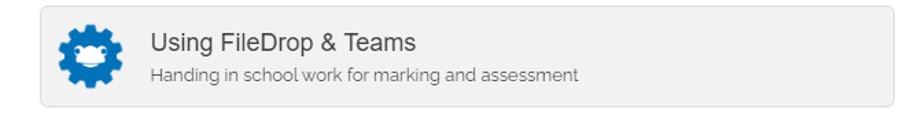
Students will need to access their calendar in Outlook (part of Office 365) by clicking on this button:

Once in the calendar students simply click on the correct lesson and click ‘join’. Teachers will explain that students may unmute themselves when asked to otherwise they should keep their microphones muted. For safeguarding purposes students cannot share their video with the class.
It will look something similar to this (with the Join Microsoft Teams invite at the bottom)
Individual students who are self-isolating
These students will be provided with meaningful activities that maintain continuity with the learning that is going on in school. House Leaders and teachers will direct students to this page in FROG. Assignments will also be set in the usual way through FROG

Ensuring Engagement
We understand that in some circumstances, students will not be able to access all their remote ‘live’ lessons. However, we will monitor attendance to lessons and the completion of tasks by students. Where we have concerns about students missing their learning and beginning to fall behind, we will contact parents to offer support.
We hope that parents will encourage children to adopt similar routines as in normal school time. A sensible bedtime, drinks and meals during the day and opportunities for physical exercise remain vital to students when so much more learning time will be spent sat still.
Pastoral contact with students and parents during a prolonged closure
Tutors will contact any self-isolating student once per week. In the first instance, this will be done via phone call. For subsequent weeks, if agreed with the parent, the student will be contacted via ePraise. The message will be sent to both student and a parent/carer. In the event of a prolonged or large-scale closure, House Time will be scheduled twice per week. Tutors will employ a combination of ePraise messages and phone calls for any extra contact.
Children with an EHCP will be called weekly by their key adult.
Extra Support / Contacts
For all IT / internet queries please email: frogsupport@noadswood.hants.sch.uk
For questions about remote learning / printed resources / stationary, please email the appropriate house:
anderwood@noadswood.hants.sch.uk
deerleap@noadswood.hants.sch.uk
knightwood@noadswood.hants.sch.uk
wilverley@noadswood.hants.sch.uk
For questions about provision for key worker children, please email: health@noadswood.hants.sch.uk
For advice and support for SEND students, please email: SENDlearning@noadswood.hants.sch.uk
The school telephone line will be monitored between 09:00 and 12:00 Monday – Friday 023 80 840025
